BenQ
BenQ Module PW02 | Enabling Interactive Learning with PointWrite™ Interactivity
BenQ Module PW02 | Enabling Interactive Learning with PointWrite™ Interactivity
Couldn't load pickup availability
Delivery time 8 - 10 days *1
SKU:PW02
Question about the product
Question about the product
- PointWrite™ technology can transform BenQ classroom projectors into collaborative platforms that turn any surface into an interactive whiteboard. The seamless integration of the PointWrite Kit PW02 and QWrite software with BenQ projectors promotes truly collaborative learning, where students and teachers collaborate using intuitive lesson templates and writing tools. This sparks creativity and the joy of learning.
- Compatible with the following operating systems: Window / Mac OSX
BenQ's Dual Screen feature allows teachers to create an immersive learning experience by seamlessly connecting two screens. Additionally, you can use the included PointWrite IR pen or the optional PointWrite Touch module to create fully scalable, diverse interactive solutions for the future-ready classroom. Multi-touch capabilities, which can be supported by Windows 8 or higher and future applications, are enabled by the QWrite software to allow students to collaborate and co-generate ideas on a large screen. For example, dual-screen projection allows for writing on the large screen while a video is playing.

When PointWrite™ is plugged into a computer's USB port for the first time, it automatically calibrates itself, and the interactive lesson can begin. Connection settings are automatically saved, so PointWrite™ remains ready for use without manual configuration or complicated teacher training.
The PointWrite Kit PW02 is compatible with MW824ST, MX819ST and MX806ST and the interactive sensor guarantees reliable auto-calibration in any ambient light for easily optimized settings according to the situation.
1. Insert the camera with the 60 fps infrared sensor into the projector.
2. Setup and calibration are automatic and, thanks to the ultra-fast response time of 16 ms, allow for an immediate, great typing experience.
3. Turn any surface into an interactive whiteboard with an infrared PointWrite™ Pen or the PointWrite™ Touch Module.

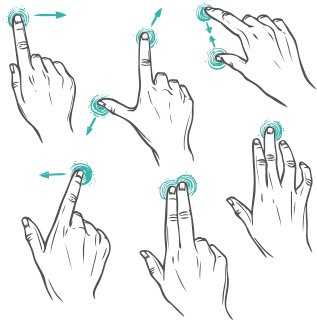
PointWrite™ projectors support intuitive Windows gestures such as zooming in and out or scrolling when browsing web pages, images, or Google Maps. All multi-touch commands and gestures are supported by Windows 8 or higher and other applications.
Specifications
Specifications
PW02Compatible Projectors PointWrite PenTouch Module PT12LX810USTD / LX820ST / LW820ST /MW826ST / MX825ST / MW824ST / MW809ST / MX819ST / MX808ST/ MX808PST / MX806ST / DX825ST / DX808ST
Detailed information
Detailed information
Features
Features
- Compatible with the following operating systems: Window / Mac OSX
- Dual screen with multi-touch capability
- User-friendly auto-calibration and configuration
- Effective auto-calibration
- Easy PointWrite™ setup: 1-2-3
Data sheet
Data sheet
Energy data sheet
Energy data sheet
Warranty conditions
Warranty conditions
Delivery and payment conditions
Delivery and payment conditions
Battery information
Battery information
Manufacturer
Manufacturer
BenQ Germany GmbH
Essener Straße 5
46047 Oberhausen
kontakt@benq.de
Operating instructions
Operating instructions
Split












